If you don’t possess an iPhone, iPad or Mac device, Streaming Apple TV on Non-Apple and Android Devices can be a bit strenuous due to the lack of a designated app for Android gadgets.
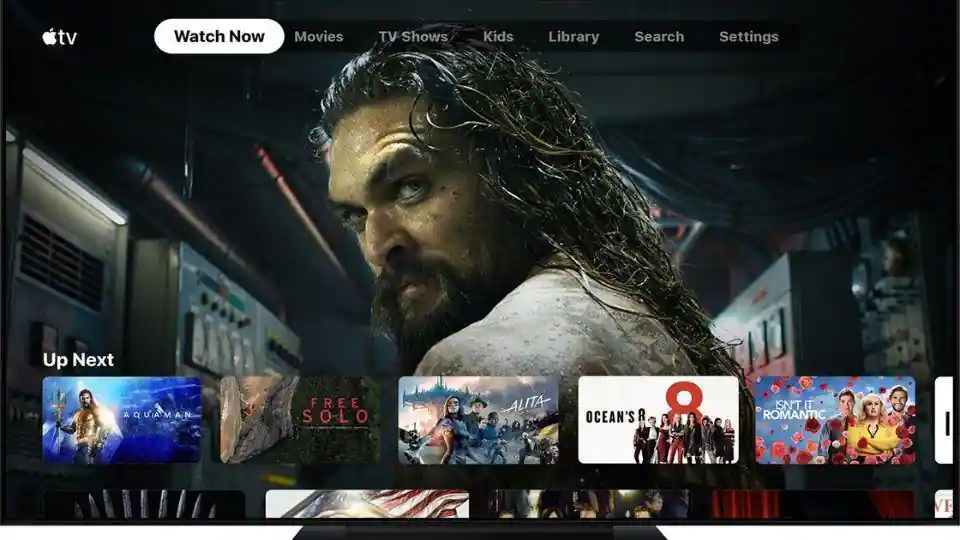
However, we’ll provide you with precise steps on how to reach Apple TV+ entertainment via your non-Apple devices.
Stream Apple TV+ content onto your smart television
You can find the Apple TV app on Sony, LG, Samsung and other selected smart TVs. Simply browse your TV’s app store for Apple TV, download it and then use your Apple ID to sign in.
If you don’t own a smart TV, fret not! You can still enjoy the Apple TV app by using Chromecast with Google TV.
In addition to this, gamers are in luck as Apple has also catered for gaming consoles such as PS4, PS5,Xbox One and Xbox Series X|S.
Therefore, there exist multiple channels through which viewers may access all of their preferred content on Apple Tv+.
After downloading the app, logging in with your Apple ID is easy.
You can either scan the QR code using your phone to access the login page or opt for Sign In with Remote and manually enter your login credentials – Apple ID and password – to begin exploring.
Get Apple TV for free on Google TV, webOS and Xbox by downloading it now.
Register for a membership of Apple TV+
Initially, it is imperative to distinguish Apple TV+ from the Apple TV application.
The app which you download on your iPhone or iPad enables you to view content available only with a subscription for Apple TV+.
As the Play Store doesn’t have access to this particular app version, registering for this service requires visiting their official website -AppleTV+.
To obtain a free trial to Apple’s service, click the Accept button if you do not possess an existing Apple ID. This will give you access for seven days without charge.
The website will ask for your email address in order to generate a new Apple ID, however if you already posses one then simply log in and begin streaming movies or TV shows from your preferred device.
After the trial period expires, you’ll be required to pay $9.99 every month so as to continue enjoying your preferred movies and TV series.
Despite this being a single-user plan, I’ve managed to utilize my subscription on three devices at once while viewing diverse shows concurrently.
One of the important things to know about Apple TV+ is that it allows you to share your subscription with up to five family members using Family Sharing, without any extra payment required.
Here’s how to stream Apple TV+ on your Android device
Regrettably, as the Apple TV app is not available for Android devices by default, accessing your Apple TV+ subscription requires utilizing a web browser.
Simply launch your preferred browser such as Google Chrome or Samsung Internet and navigate to tv.apple.com.
After accessing the page, select Sign In and input your Apple ID information. Although not as effortless as using the Apple TV application, you’ll have all necessary tools available through your browser.
You can fast forward or rewind by ten seconds, activate subtitles if needed, alter language settings to suit preferences and even share content via email while browsing on this platform.
With a recent browser, whether on your Android smartphone or tablet, you can enjoy Apple TV+ without any restrictions.
Nonetheless, downloading movies onto your device is unfeasible through the website-based method and requires an active internet connection in order to access it instead.
Steps to View Apple TV+ on Your Windows PC
The good news is that you can get the Apple TV app from the Microsoft Store and enjoy offline access to movies and TV shows.
The only caveat is that this requires Windows 11, so if your PC doesn’t meet its system requirements, streaming via a web browser would be necessary to watch content on Apple TV+.
Upon my first attempt at launching the Apple TV app on my Windows 11 computer equipped with an Intel Core i7-10870H processor, I was met with a Blue Screen of Death.
Despite eventually getting it to run, its performance remained erratic and would inevitably crash after mere minutes.
Nonetheless, in terms of functionality, it resembled that which can be found on my MacBook Air’s corresponding application for Apple TV.
Given a stable internet connection, I choose to use my browser for streaming Apple TV+ as opposed to the app’s unpredictability.
Similar to Android functionality, accessing features including captions, language preferences and email-based content sharing is still feasible.
However, downloading options are inaccessible offline – this remains an isolated drawback.
Download: Apple TV for Windows (Free)
Conclusion
Having a stable internet connection at home eliminates the need for using the Apple TV app to view high-quality original shows such as For All Mankind,
Masters of the Air, Greyhound and Tetris included in the excellent subscription service that is Apple TV+.
If you don’t possess any Apple products such as an iPhone, iPad, Mac or even the Apple TV streaming box, it’s no issue.
You can still experience the service on your PC, smart TV or gaming console and also use it on Android mobile phones effortlessly and streaming Apple TV on Non-Apple and Android Devices.





