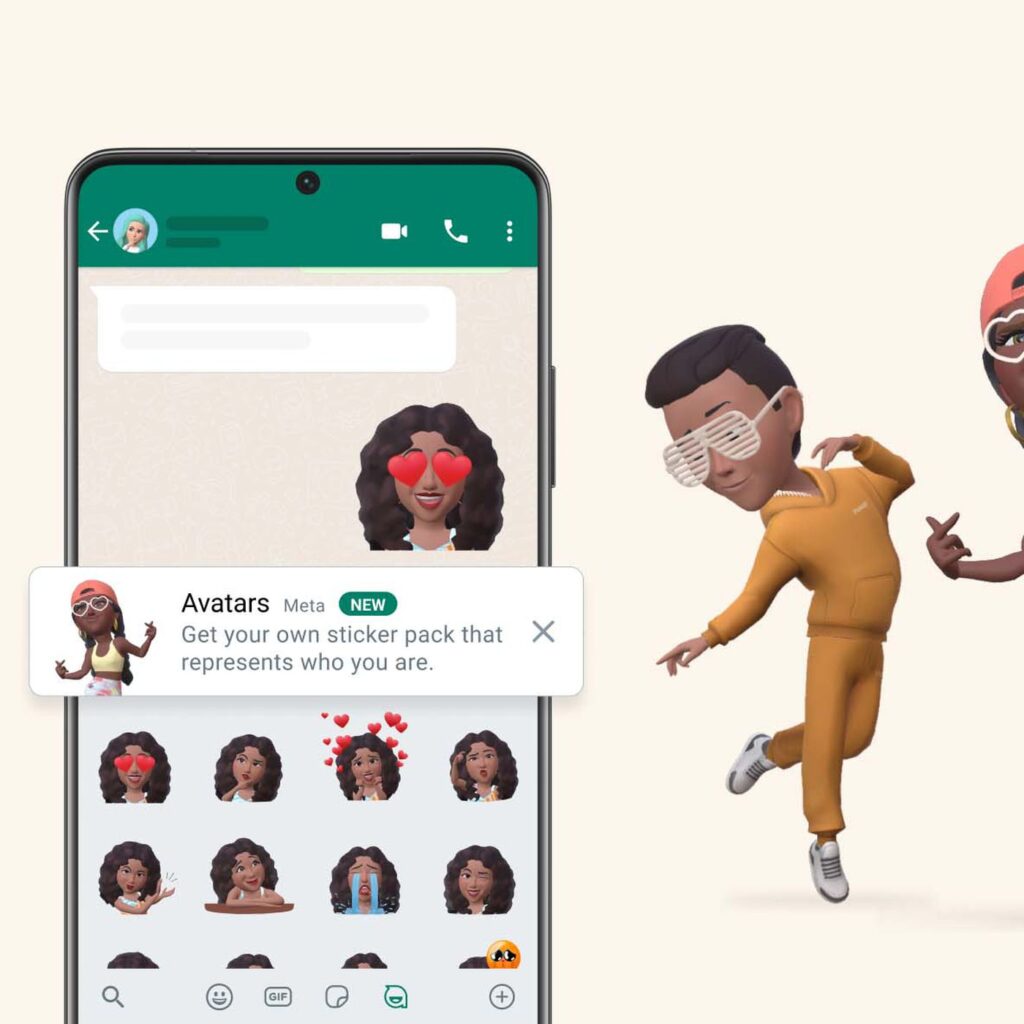
WhatsApp Stickers is transitioning from being solely available online to becoming accessible on mobile devices.
The WhatsApp Sticker Maker is now available on Meta’s iOS version and will soon be accessible for Android gadgets allowing you to create your stickers.
Simply pick an image from your phone gallery, add witty accents that elevate dialogues, and voila!
How to Create Custom Stickers on iOS for WhatsApp
Although the custom Sticker Maker on WhatsApp Web has been available since 2021, Meta was slow to introduce it to smartphones.
iPhone owners can refer to the following steps for creating personalized stickers on WhatsApp.
- Click the sticker icon next to the text field.
- Click on the add (+) symbol located in the initial row of stickers.
- Choose a photo from your collection to use WhatsApp’s Sticker Maker, it automatically extracts the main subject from the selected image.
- The top-right corner displays a toolbar for making modifications, and to add text to your sticker, tap the T icon.
- Text and font options can be adjusted using the color picker on the right, and the text can be saved by tapping Done.
- To draw over your sticker, tap the pencil icon, select your desired color, and start sketching. Once done, tap Done to save your changes.
- Once you’ve created your sticker, simply click the blue Send button to send it to your WhatsApp contact and save it to your sticker library.
Conclusion
Custom stickers add a personal touch to conversations, allowing you to infuse your unique personality into every interaction.
Whether it’s through using stickers that display your humorous facial expressions and elicit laughter amongst friends or showcasing your artistic abilities with custom designs, there are endless possibilities for customization.
With the ability to create memorable moments in sticker form and convey messages in ways beyond emojis’ limitations, customized stickers offer unparalleled opportunities for self-expression.





