If you notice that your internet speed is sluggish, it may be worth seeking out websites for testing your internet speed.
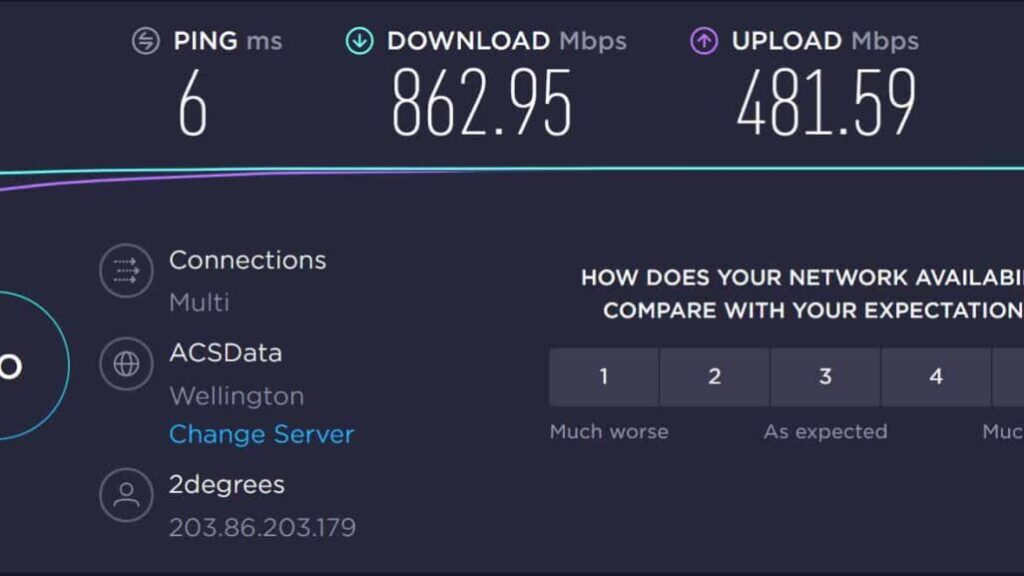
If you have purchased a top-tier high-speed plan, slow internet can be an exercise in patience.
However, how do you ascertain whether or not the speed matches what is advertised?
We offer two cost-free tools to quickly and easily assess your internet connection speed, ensuring you receive the service you pay for.
Fast.com
Powered by Netflix, Fast.com is an easy-to-use internet speed test tool that specifically emphasizes your download speed – a key element for seamless streaming.
In contrast to other similar sites, it prioritizes presenting this information in a straightforward and user-friendly manner.
The interface of Fast.com is tidy and free from any bothersome advertisements.
As soon as you access the website on your web browser, be it on your smartphone, laptop, or smart TV, the internet speed test begins automatically.
The display displays download speeds by default, but users can access more detailed information like upload speed and latency by pressing the Show More Info button.
For those who seek a dedicated app encounter, the FAST Speed Test can be downloaded on iOS and Android gadgets to assess your mobile internet speeds while out and about.
Ookla’s Speedtest
With more than 11 million daily tests and a total of 50 billion speed evaluations since its launch in 2006, Ookla’s Speedtest is a well-known internet speed testing brand.
With over 16,000 servers spread across the globe, you can be sure that your local results will accurately reflect your true online connection capabilities.
When you click the large “Go” icon, Speedtest initiates a measurement of your latency (ping), download rates, and upload speeds. This grants detailed information on how effectively your internet is operating.
Speedtest provides a result history log and an attractive chart feature, allowing you to track the performance of your internet connection over time.
Apps for Speedtest are available on all major platforms such as Android, iOS, Windows, macOS, and Apple TV. You can even get an extension for Chrome! This makes it easy to test your internet speeds regardless of location or time – whether you’re at home or traveling.
Speedtest provides a VPN service called Speedtest VPN, exclusively for iOS and Android devices.
Conclusion
By conducting an internet speed test with websites for testing your internet speed, you obtain a momentary overview of your connection’s functioning.
The outcomes furnish significant metrics to evaluate the efficiency and proficiency of your network connectivity.
Here’s a breakdown of how you can interpret those numbers and metrics:
The Download Speed measures the speed at which data is transferred from the internet to your device. Faster downloads result in smoother video streaming, faster website browsing, quicker file downloading, and so on.
Improving your internet speeds primarily enhances download speed – making it a key benefit for users seeking accelerated performance.
The speed of data transmission from your device to the internet is referred to as upload speed, which is essentially the opposite of download speed.
Faster uploading facilitates the seamless sharing of photos and videos and improves the video calling experience.
Latency, also known as Ping, gauges the swiftness of your internet connection. It determines how long it takes for data to travel from your device to the server and back again.
Having reduced latency works best for live online pursuits such as gaming and video conferencing.
The Jitter metric keeps a tab on the change in latency over time.
A dependable connection with minimal jitter is ideal for tasks that demand steady data flow, like online gaming or VoIP calls.
Packet loss measures the proportion of absent data packets while being transmitted.
While a certain amount is expected, an oversupply could cause complications such as interrupted video playback, fragmented audio, or disconnected links.





