I’ve switched from Google Assistant to Perplexity Assistant, and the difference is remarkable. It manages complex tasks with ease and feels much more intuitive.
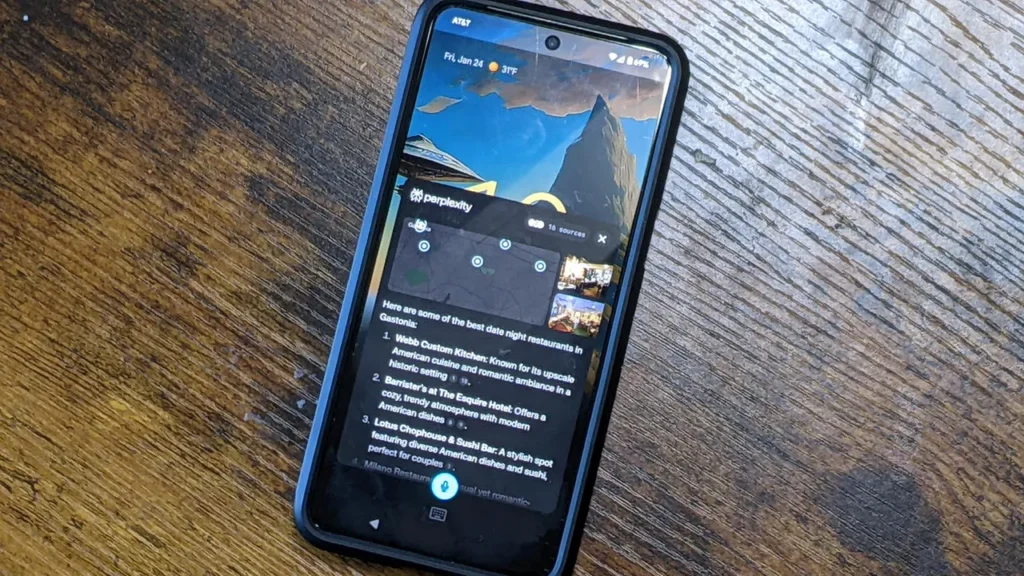
Experiencing this level of convenience has made it unlikely that I’ll ever go back.
Why does the Perplexity Assistant surpass Google Assistant?
When I initially transitioned to Perplexity Assistant, my expectations were low. However, I quickly observed that it was much smoother and more intuitive than Google Assistant.
One of the initial observations was how smoothly Perplexity Assistant integrates with other applications.
In contrast to Google Assistant, which can occasionally feel fragmented when navigating between apps, Perplexity Assistant serves as a cohesive layer over your device.
It handles complex tasks effortlessly with just one command, establishing itself as a no-cost alternative to ChatGPT’s Operator.
Google Assistant allows for basic interactions through voice commands, but Perplexity Assistant offers more versatility by integrating voice input with visual data.
You can utilize the camera to ask specific questions about what you are viewing, and receive detailed answers from Perplexity.
It combines the advanced capabilities of ChatGPT’s voice mode with Google Lens functionality in a single application.
Despite its advantages, Perplexity Assistant isn’t without flaws. It lacks a wake word like “Hey Google,” requiring manual activation through swiping or pressing a button.
Initially, it seemed like a step backward. However, I came to understand that it’s actually an advantage.
Without a constantly active microphone, there’s no need to worry about my phone eavesdropping when I prefer privacy. It’s a minor sacrifice of convenience in exchange for enhanced privacy and peace of mind.
How I Incorporate Perplexity Assistant into My Daily Routine
Since incorporating Perplexity Assistant into my routine, it has become an essential part of my daily life. To appreciate its benefits compared to Google Assistant, let’s examine how each manages common situations.
Imagine I wanted to book an Uber to a café with outdoor seating. Using Google Assistant for this task typically requires multiple steps.
Initially, I would request it to locate nearby cafés with outdoor seating, hoping for a satisfactory list.
Afterward, I’d need to open the Uber app separately, enter the address of my selected café, verify the details and book my ride.
Although it’s not particularly complicated, constantly switching between apps and repeating steps makes it feel cumbersome.
Using the Perplexity Assistant, this process becomes effortless. I simply say, “Book an Uber to the nearest café with outdoor seating.”
The assistant takes care of everything—finding suitable options, selecting the closest one, and arranging for Uber as a ride destination. All that’s left for me is to confirm the booking with just a tap.
Setting reminders for public events is incredibly easy. As a big Real Madrid fan, I no longer need to search for their next match and manually set a reminder.
Instead, I simply tell Perplexity, “Set a reminder for Real Madrid’s next match,” and the job is done. If I want an advanced notice, saying “Remind me a day before” ensures that’s taken care of as well.
With Google Assistant, I had to check the schedule first and then return to set the reminder.
With Perplexity Assistant, locating specific YouTube videos becomes a breeze. I simply say, “Play a Charlie Munger interview on marriage,” and it seamlessly opens YouTube to play the correct video automatically.
Request the same thing from Google Assistant, and it may provide a list of videos; however, I would still need to select one and press play.
These tasks aren’t huge, but Perplexity’s approach to handling them really stands out. It seems to grasp my needs accurately, whereas with Google Assistant, I often find myself having to finish the job.
Once you experience this level of convenience, it’s tough to return to anything less efficient.
Conclusion
I once believed that Google Assistant was the best available, but after trying Perplexity Assistant, I’ve realized there’s a superior option.
Picture this: you ask your assistant to locate a restaurant and book a table effortlessly, with no need for repetition.
Or consider needing an event reminder; the assistant not only retrieves all necessary details but also sets up the reminder automatically—all hands-free. That’s the level of convenience Perplexity provides.
Although it lacks a wake word like “Hey Google,” this might be precisely what you need. You won’t have to worry about your phone constantly listening, offering more peace of mind without compromising functionality.
If you’re seeking an AI assistant that goes beyond simple responses to provide genuine assistance, consider trying Perplexity Assistant. You may discover, as I did, that once you’ve tried it, there’s no turning back.





