There are reasons that made me prefer Galaxy AI to Gemini, Samsung not only outpaced Apple and google.
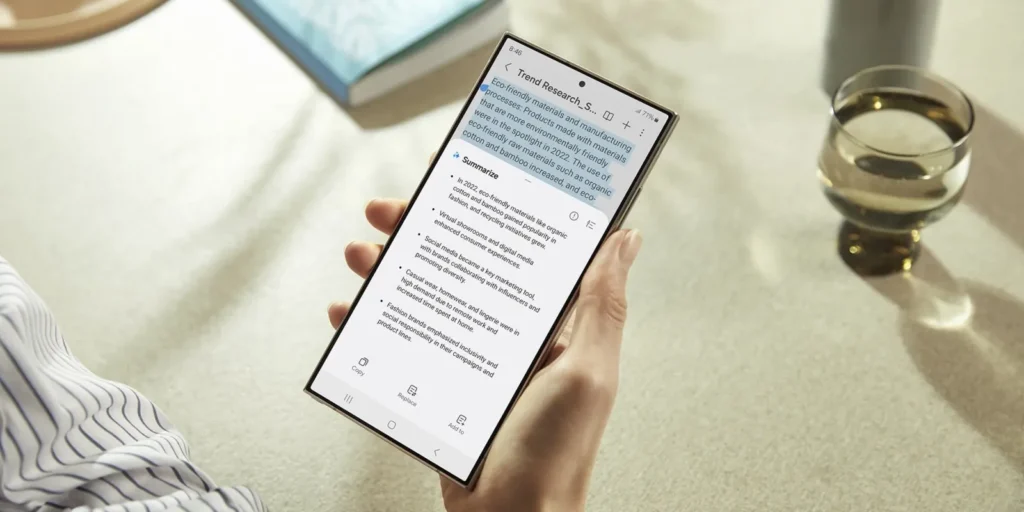
Google launched its so-called AI phones with the introduction of Galaxy AI in early 2024, but it also surpasses Gemini in terms of AI capabilities, even though it’s built on Google’s software.
The Obvious Choice for Exclusive On-Device Processing
I’m not enthusiastic about what’s being marketed to us as AI. In fact, if that statement doesn’t make it clear enough, I’m actually quite skeptical of AI.
It’s not that I believe the technology itself is fundamentally bad.
My main concern is that operating all this software in the cloud consumes significant energy and involves sharing even more of our personal information.
If you ensure that AI tools operate solely on my device, it effectively addresses both of my main concerns. Fortunately, Galaxy AI provides a clear option for enabling only on-device processing.
While choosing this might mean sacrificing some quality and functionality, it’s reassuring to have the freedom to make such a decision.
Here’s the challenging aspect: Google also offers on-device AI, which it calls Gemini Nano. This feature is available on Pixel phones and some non-Pixel devices.
However, it’s not entirely clear when you’re utilizing Gemini Nano versus the standard version of Gemini. Ideally, Gemini Nano should rival platforms like ChatGPT—and in certain ways, it already does.
It’s Easily Overlooked
In the end, Galaxy AI is quite simple to disregard. When asked whether I’d like to enable or disable it, I can simply reply with “no, thanks.”
The Galaxy AI icon frequently appears across various apps, such as the Samsung Internet web browser, on the toolbar in Samsung Notes, and above Samsung’s default keyboard.
This serves as my main reminder of Galaxy AI’s presence.
However, since Samsung offers extensive customization options, I have the ability to remove many of these buttons from view if desired.
I’m more inclined to utilize the integrations offered by Galaxy AI
I’m glad that Galaxy AI isn’t designed as an AI chatbot for conversation, since I’m not interested in interacting with ChatGPT, Gemini, or any similar program.
In contrast, Galaxy AI is seamlessly integrated into apps with practical functionalities. For instance, it’s embedded in the Samsung Gallery app to help remove unwanted objects from photos—
A feature I frequently use as my job involves taking pictures of gadgets that often show unnoticed dust and fingerprints once captured on camera.
You can also rearrange objects with satisfactory results.
The ability to transcribe voice recordings can be highly beneficial. When it functions dependably, using Samsung Notes to arrange notes into bullet points is also advantageous.
Additionally, the “summarize” button on a website proves useful for quickly grasping the main idea and deciding whether it’s worth exploring further.
I’m more likely to embrace AI when it’s portrayed as a practical tool rather than a “person.” Some of my colleagues are already enthusiastic about the different features offered by Galaxy AI.
I find that a smaller number of Samsung’s AI features seem inherently problematic to me
I rarely use most Galaxy AI features, mainly due to privacy worries and because I don’t really need them. Still, very few of these features seem inherently dangerous to me.
For instance, while sketch-to-image capabilities may come across as gimmicky, they are unlikely to create convincing fake images.
Holding a Pixel 9 in my hands evoked an entirely different sensation.
Google’s Pixel Studio is designed specifically to create images that are non-existent, striving to make them appear as realistic as possible.
While reviewing the Pixel 9 Pro, I noticed that Google’s safeguards were not very effective in preventing the creation of images that could cause panic if misused.
Consider an image showing a wrecked bike on a road: how many people would know what to check for authenticity? How often do we even pause to question whether such an image is real or fake?
Conclusion
Even if I don’t interact with the AI button, it becomes easy to overlook over time.
It sits there like other menu bar buttons that go unused and rarely prompts me to explore new features or intrudes into my routine.
However, this might change when updated versions of Samsung’s One UI interface are released for Galaxy phones.
At the moment, Samsung appears to have found a solid equilibrium. AI tools are available if you wish to use them and they prioritize practicality over serving as your digital companion.
It’s amusing that Galaxy AI is built on Gemini; yet for me, it seems more effective than directly using its inspiration.




